2022-02-06
2022-02-21
【Unity】オブジェクトのアニメーションを簡単に実装する

2Dのゲームでオブジェクトをアニメーションさせる場合、プログラムを書くかAnimatorを用意するかになります。
オブジェクトごとにプログラムやAnimatorを用意するのは非常に面倒なので、使いまわせるスクリプトを用意しました。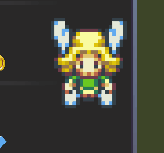
以下の通り設定すると、このような2Dパタパタアニメが作成出来ます。
using System.Collections;
using System.Collections.Generic;
using UnityEngine;
using UnityEngine.UI;
public class ObjectAnimation : MonoBehaviour
{
public Sprite[] AnimationSprite; //inspectorで動かしたい画像をセットする
public Image images; //inspectorでImageComponentをセットする
public float AnimationSpeed; //アニメーション速度を設定 0.1~0.5くらいで調整
// Start is called before the first frame update
void Start()
{
StartCoroutine("Animation"); //アニメーション開始
}
IEnumerator Animation(){
while(true){ //アニメーションし続ける
for(int i =0;i<AnimationSprite.Length;i++){
images.sprite = AnimationSprite[i];
yield return new WaitForSeconds(AnimationSpeed);
}
}
}
}
ObjectAnimation.csを作成して、上記のコードを貼り付ける
アニメーションさせたいオブジェクトのinspectorにObjectAnimation.csをドラッグ&ドロップ
AnimationSpriteに用意したアニメーション用の画像を追加していく
AnimationSpeedにアニメーション速度を設定 0.1~0.5辺りで設定してみる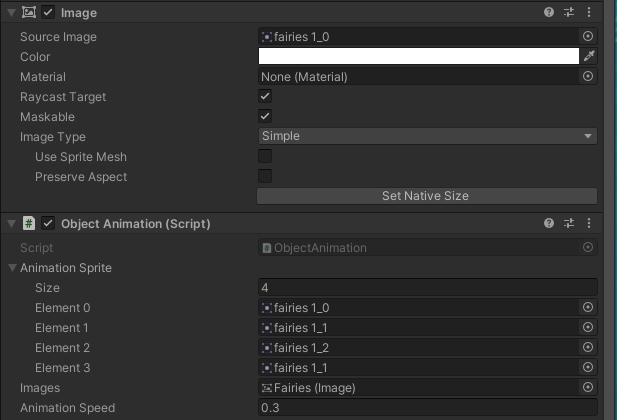
このようになれば完成です。
「ワンダーラン」のようなレトロ風ドット絵のゲームであればAnimationSpeedを0.3以上に、
今風のぬるぬる動く2Dゲームであれば0.1に設定する等、工夫して使っていただければと。![]() ワンダーラン iOS / Android
ワンダーラン iOS / Android




